20 Must-Have SEO Chrome Extensions in 2024
January 23, 2024
Rudra Kumar
Summary: Frustrated by hidden keywords and dropping rankings? Level up your game with these must-have SEO Chrome extensions. There are tools for every aspect, from uncovering backlink secrets to optimizing content and crushing local searches. Check our list.
SEO Chrome extensions are tools that can be added to the Google Chrome browser to help ease out various aspects of SEO.
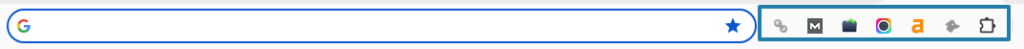
These extensions are added to the top right corner of your browser. They are known to provide additional functionalities, insights, and analysis directly within the browser, making it convenient for SEO professionals, marketers, and website owners.
In this blog post, we’ve only mentioned the best ones that every SEO expert or marketer should use or already use.
Best SEO Chrome Extensions in 2024
The list can be long. Hence, we’ve categorized them according to their purpose.
1. On-page Extensions
2. Backlink Monitoring Extensions
3. Technical SEO Extensions:
4. Content Optimization Extensions
5. Site-speed Optimization Extensions
6. Tracking and Analytics Extensions
7. Advanced Keywords Extensions
8. Social Media Extensions
9. User Experience Extensions
On-Page SEO Extensions
1. SEOquake
SEOquake is a powerful SEO extension that offers valuable insights to optimize on-page content. Here’s how it helps in on-page analysis:
- SEOquake provides a snapshot of key metrics directly on search engine results pages (SERPs). Users can quickly assess the performance of websites without clicking on each link individually.
- You also get metrics such as Google PageRank and the number of indexed pages for an instant understanding of a site’s authority and visibility.
Users can perform in-depth on-page analysis with SEOquake. The tool allows for checking keyword density, a critical factor in optimizing content for search engines. It helps users ensure their target keywords are appropriately distributed throughout the content.
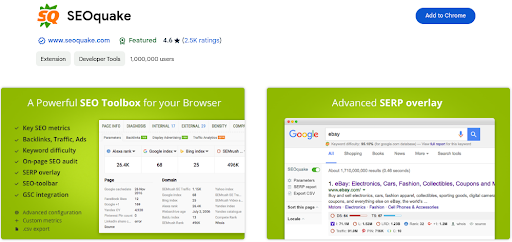
SEOquake is a must extension for users to access SEO metrics while browsing.
Get SEOquake
2. META SEO Inspector
META SEO Inspector is a specialized SEO extension to inspect and correct errors in meta tags on web pages. Here’s how it helps solve user’s problems and enhance on-page SEO:
- Identify errors in meta tags quickly – highlight issues related to meta title tags, meta descriptions, or CTAs.
- Ensures the formatting of the meta tags – essential for search engines to interpret and index the content accurately.
- Assists users in avoiding common mistakes in meta tag implementation – such as missing or duplicated tags.
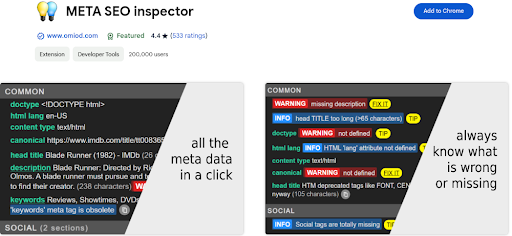
Ensuring that meta tags are error-free enhances the chances of pages being properly indexed and ranked in search engine results.
Get META SEO Inspector
3. Keywords Everywhere
Keywords Everywhere provides real-time data on search volume, cost per click (CPC), and competition for keywords.
The extension comes with both free and paid versions.
- The paid version of this SEO tool comes with a wide range of advanced features, including detailed data for 20+ websites, traffic metrics, Moz link metrics, YouTube insights, historical trend charts, and more. It also integrates with various platforms like Google, YouTube, Amazon, and others.
- The free version is still valuable, offering tools like ChatGPT templates for better interactions, an Instagram hashtag generator, and Pinterest insights.
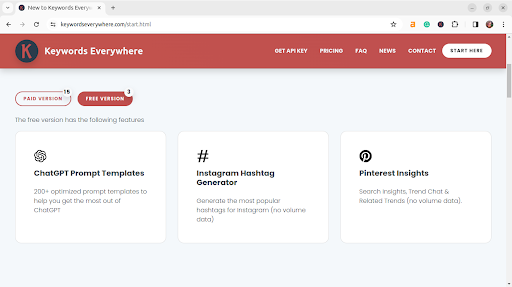
While the paid version is more comprehensive, the free version provides useful features for those starting out or with more basic needs in SEO and content optimization.
Get Keyword Everywhere
4. Serptat
Serpstat Website SEO Checker is an all-in-one on-page SEO extension.
With just a few clicks, you can find key SEO metrics, detailed analysis of competitors, and valuable search analytics for any site or page.
The extension offers three sections:
- On-page SEO parameters (free lifetime access)
- Page analysis, and
- Domain analysis (both with freemium features)
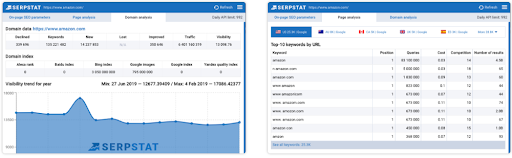
Simply click on the extensions icon to get an SEO audit, including visibility, traffic, keyword count, top regional competitors, and more.
Get Serptat
5. Ahrefs SEO Toolbar
Another comprehensive extension, bundles several essential tools for SEO professionals and webmasters.
This free multi-tool includes features such as;
- An on-page SEO report covering meta tags and word count,
- A structured data (schema) checker,
- A broken link checker,
- A link highlighter or a redirect tracer,
- A user-agent switcher,
- A country changer for search results.
A great tool for checking local SEO ranking, as it has a SERP location change option as well.
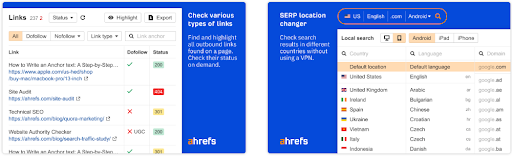
For users with a paid subscription to Ahrefs, additional benefits include access to SEO metrics for visited pages and SERP results, with the option to export the data.
Get Ahref
Backlink Monitoring Extensions
6. MozBar
The MozBar extension is a backlink hero in all of the extensions for your browser.
If you want detailed insights into the quantity and quality of backlinks this tool is the go-to. It helps users understand the strength and authority of a particular domain.
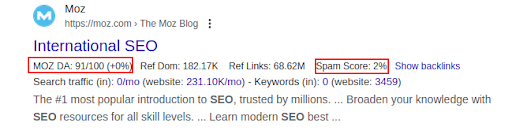
MozBar also provides a spam score for a website, indicating the likelihood of the site using spammy or low-quality backlinks. A unique feature found in very few extensions.
Get Moz Bar
7. LinkMiner
LinkMiner is designed to find instances where your brand or competitors are mentioned on the web but not linked.
This tool helps users discover potential opportunities for building links by identifying these social mentions. It is helpful for your brands, you can also analyze competitors’ unlinked mentions to gain insights and strategically use the opportunity.
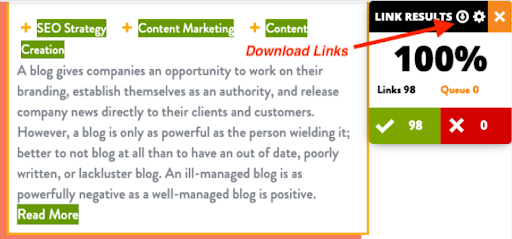
LinkMiner integrates well with Ahref and Moz to streamline the link-building process. It also exports all the links and their metrics to a spreadsheet for further analysis.
Get LinkMiner
Technical SEO Extensions:
8. Check My Links
Check My Links can scan websites for broken links, redirects, and invalid URLs.
It helps website owners identify and rectify links that lead to non-existent or error pages, improving overall website health and user experience.
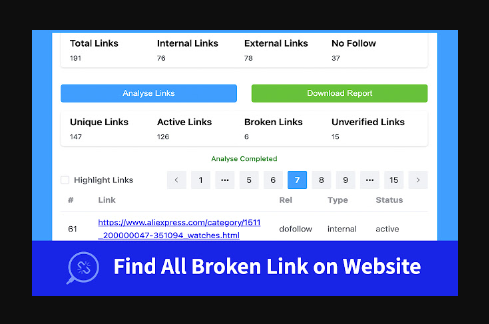
Ensuring a website is free from broken links enhances the user experience. Visitors are less likely to encounter frustrating error pages, which can contribute to increased user satisfaction and engagement.
Get Check My Links
9. WooRank
WooRank is a vital SEO Chrome extension for website audits, providing insights into various technical SEO KPIs.
It covers critical factors such as page speed, mobile-friendliness, and structured data, offering a comprehensive overview of a website’s technical health.
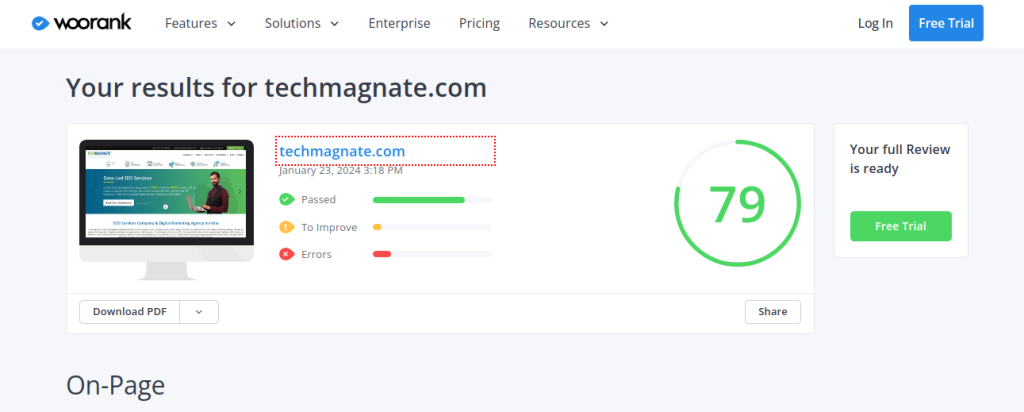
WooRank analyzes structured data on a website, ensuring that it adheres to SEO best practices. Structured data can enhance search engine understanding of the content, potentially leading to rich snippets in search results.
Get Woorank
Content Optimization Extensions:
10. Grammarly
When it comes to content, Grammarly is a must-have tool for everyone.
It is a writing assistant that provides advanced grammar checks, ensuring that content is free from grammatical errors, punctuation mistakes, and other language-related issues.
This extension provides style suggestions to enhance the overall writing style and tone of content. This includes recommendations for sentence structure, clarity, and conciseness. It is compatible with both Google Docs and Microsoft Word.
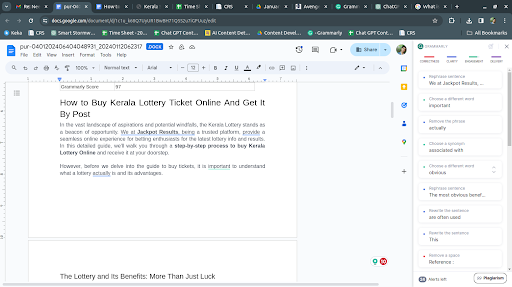
This tool comes with both free and premium versions. However, the free version is sufficient for beginners as well as experienced professionals.
Get Grammarly
11. BuzzSumo
BuzzSumo specializes in analyzing trending content across various platforms.
It helps users identify popular topics and themes that are currently resonating with the target audience, providing insights into content trends.
It also identifies influencers and thought leaders in specific industries or niches. Leveraging this information, brands can build relationships and partnerships for content promotion.
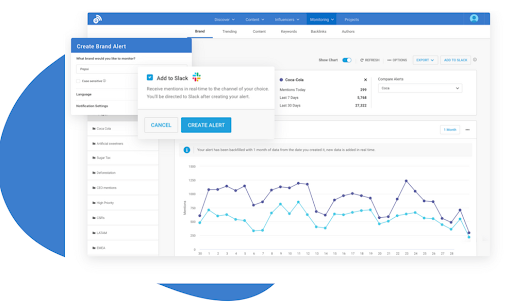
20,000+ marketers love this extension and use it every day to save research time. This extension is free for BuzzSumo customers, if not a customer, you can sign up to get a free 30-day trial.
Get BuzzSumo
Site Speed Optimization Extensions:
12. Page Load Time
Page Load Time is an extension designed to measure the website loading speed on both desktop and mobile devices.
This tool measures how fast a webpage loads and shows the time in the toolbar, using the Navigation Timing API for precise measurement. The quantitative data help website owners assess its performance.
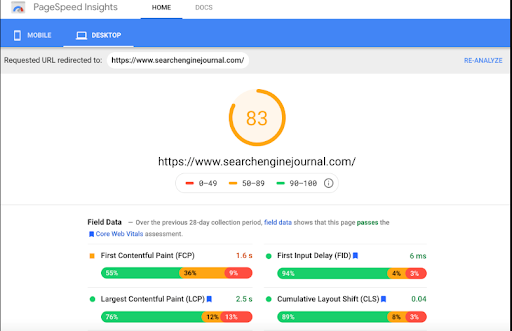
Image source: Search Engine Journal
Mobile loading speed is particularly crucial, given the increasing use of smartphones for web browsing.
Get Page Load Time
13. Lighthouse
Lighthouse is a powerful tool that goes beyond just page load time.
You get detailed audit reports that highlight specific areas where the website can be optimized. This includes suggestions for improving performance, adhering to accessibility standards, and implementing SEO recommendations.
When integrated into browser developer tools, it allows developers to run audits directly within the browser. This facilitates real-time analysis and tests during the development process.
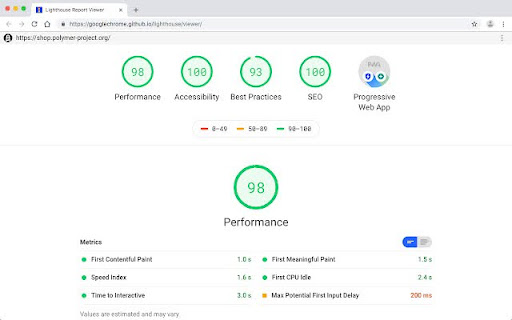
From the failing tests, you can use them as indicators of what you can do to improve your website.
Get Lighthouse
Tracking and Analytics Extensions:
14. Google Analytics UTM Builder
An extension that enables users to create custom UTMs into URLs for campaigns and content.
These URLs include UTMs that provide additional information to Google Analytics, allowing for more detailed tracking and analysis.
By using custom-tracking URLs, marketers, and website owners can gain insights into user engagement specific to different campaigns, promotions, or content pieces.
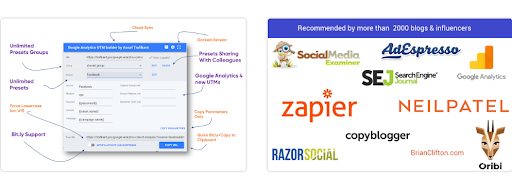
This attribution is crucial for understanding which marketing channels contribute most effectively to user engagement and conversions.
Get Google Analytics UTM Builder
15. Tag Assistant (by Google)
An extension designed to troubleshoot tags on a website, with a specific focus on Google Analytics and other tracking tags.
This includes alerts for missing or duplicate tags, ensuring the integrity of tracking data.
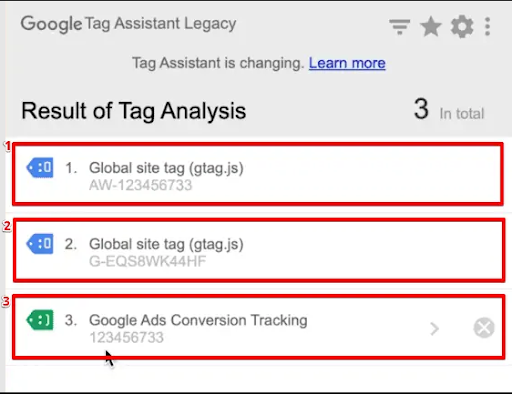
Tag Assistant is often used in conjunction with Google Tag Manager, offering a seamless workflow for managing and troubleshooting tags within the Google Analytics ecosystem.
Get Tag Assistant
Advanced Keyword Analysis Extensions:
16. SEMrush Rank
SEMrush is a robust and comprehensive SEO toolkit that provides a wide array of features.
One of SEMrush’s strengths lies in its ability to analyze competitors’ websites comprehensively.
SEMrush is known as the best-advanced keyword research tool in the industry by offering;
- Insights into the search volume,
- Keyword difficulty, and
- Related keywords.
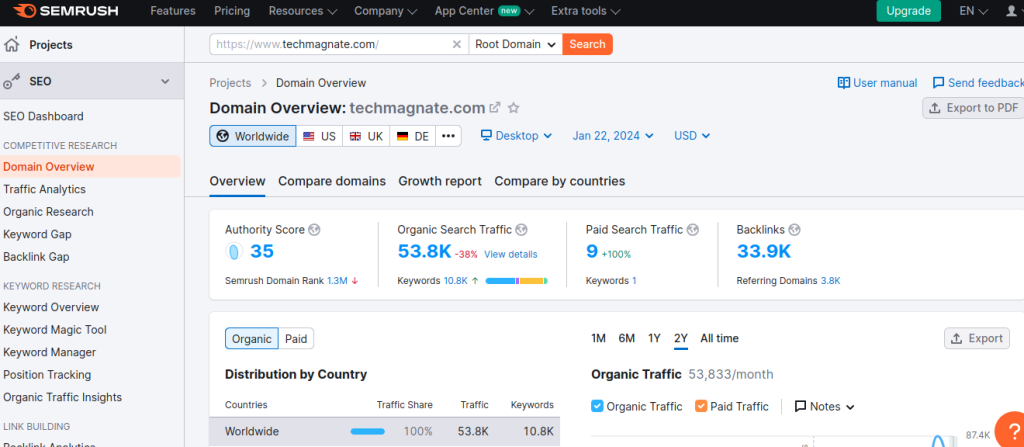
Users can identify high-value keywords and assess their competition to tailor their content strategy effectively.
Users can gain valuable insights into competitor keywords, traffic sources, and backlink profiles, allowing them to refine their SEO strategies.
Get SEMRush Rank
17. Keyword Surfer
Keyword Surfer integrates directly into Google search results, providing users with valuable keyword data without the need to navigate to a separate tool.
It also offers key metrics such as search volume and cost-per-click (CPC) for the queried keyword directly within the search results page. This real-time data enables campaign managers to make quick decisions about the relevance and competitiveness of specific keywords.
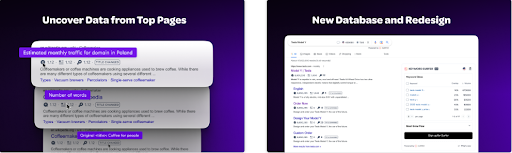
With the suggested related keywords, you can also discover additional terms and include them in your content.
Get Keyword Surfer
Social Media SEO Extensions:
18. Social Blade
Social Blade offers in-depth social media analytics for monitoring user statistics and growth patterns.
Users can track metrics such as follower count, views, engagement, and other key performance indicators across major social media platforms.
The platform is compatible with various social media channels, including YouTube, Twitter, Instagram, Twitch, and more.
You can see detailed user statistics, offering historical data and trends. Analyze their own performance or study competitors and influencers to discern successful social media strategies.
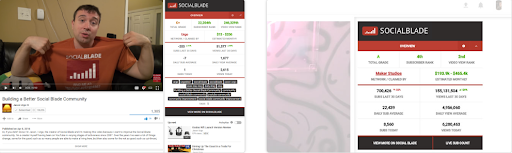
One notable feature of Social Blade is its ability to predict future growth trends based on historical data. This helps users anticipate and plan for potential increases or decreases in their social media presence.
Get Social Blade
19. RiteBoost
RiteBoost is a specialized extension that enhances the effectiveness of social media posts through several key features.
You get hashtag suggestions that can be used strategically in your content. And we know how important trending hashtags are to boost post visibility.
Not only hashtags, but users can also get suggestions on emojis and images from a diverse library, further encouraging engagement.

The extension offers the convenience of post-scheduling, allowing users to plan and schedule their social media content for optimal reach and engagement.
Get RiteBoost
User Experience (UX) Extensions:
20. UX Check
Our final tool, UX Check, is an extension designed for evaluating the usability of websites. It concentrates on elements that significantly impact the overall user experience.
Users can conduct assessments to uncover potential issues affecting the ease with which visitors navigate and interact with the site. The extension may offer user satisfaction metrics, including;
- Insights into load times,
- Responsiveness, and
- Navigation ease.
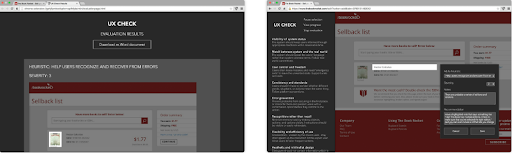
Furthermore, UX Check provides visual feedback directly on the website, highlighting areas for improvement or concern, and enabling users to pinpoint and address specific elements that impact the user experience.
Get UX Check
The user-friendly nature of these SEO Chrome extensions ensures that individuals, whether seasoned professionals or beginners, can navigate and implement these tools effortlessly.
Whether it’s optimizing website content, conducting in-depth keyword research, or implementing advanced SEO strategies, our services can complement the tools available on Google Chrome, providing users with a holistic approach to SEO that aligns with the latest industry standards.
Contact us today!