Boost Your Website’s SEO With HTML Header Tags Optimization
November 30, 2023
Rudra Kumar
Summary: The idea behind the article is to inform users, especially webmasters, of the importance of HTML header tags, their implementation, and the urgency of optimization.
In today’s ever-evolving digital landscape, standing out from the crowd is critical for any website’s success. Search Engine Optimization (SEO) is a highly effective tool that plays a vital role in making sure your content is discoverable and ranks high on search engine results pages (SERPs).
The appropriate use of HTML header tags is an often ignored part of SEO optimization. In this article, we’ll do a deep dive into the optimization and upgradation of HTML header tags to help boost your website’s SEO efficiency tenfold.
What are HTML header tags in SEO?
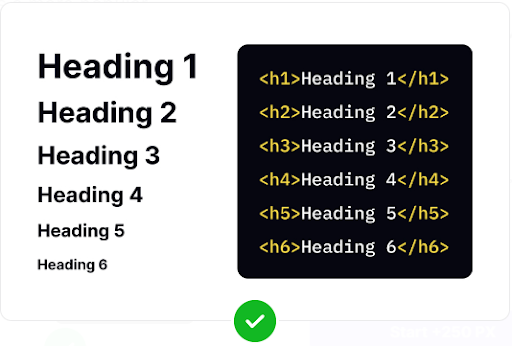 Image Source: app.uxcel.com
Image Source: app.uxcel.com
Let’s break it down in simple terms. Header tags are like the bold headlines of your webpage, the VIPs of the text world. They are available in six sizes, ranging from
<H1> (the big one) to
<H6> (the little one, but equally important). Each tag denotes a particular amount of importance, and search engines devour it like a kid with a bag of chocolates.
HTML header tags like <H1>, <H2>, <H3>, and so on determine the structure and hierarchy of your site content. These tags are used by search engines to evaluate the content on a page and comprehend its context. Using the header tags correctly not only makes your content more legible for people but also helps search engines better understand the value of each piece.
Headers are an important component of your entire on-page SEO strategy. These headers are used by search engines like Google to swiftly scan through a page and determine how to rank your content. Header tags not only help Google understand your content, but they also help consumers read faster.
Headers make websites scannable, which is significant because readers seldom read complete articles. Overall, adopting headers that appropriately describe your content will allow consumers and search engines to view your whole material without leaving the page.
Importance of HTML headers to target search intent
Search engines are designed to provide accurate or near-accurate information to users based on their queries. Hence, they rely heavily on HTML header tags to determine if a page is relevant to the user’s query.
HTML header tags play a pivotal role in matching your content with the intent of the user’s search query. Three types of header tags should be kept in mind when creating content on your page. These are:
- ‘What is’
A fundamental prefix to a search query, the intent of this is to answer a question, which is why it’s best to use ‘What is’ in the <H1> tag. Make sure the answer is immediately followed by the <H1> tag, which makes it easier for the search engines to understand.
- ‘How to’
Yet another question-based query, which depicts the users’ intentions of finding directions. Hence, it’s best to place each of the steps as separate HTML header tags to make the answer seem relevant to the search engines while enhancing the user experience.
- Commercial/Transactional
Best suited for the pages offering products and services, HTML header tag <H1> should be prioritized, where the content should be comprised of offers, discounts, or other promotional add-ons, making it easier for the search engines to display the page to the users searching with commercial or transactional intent.
Optimizing HTML header tags in SEO
Let’s Optimize, Shall We?
Now, let’s get down to business – optimizing these tags for maximum impact
-
Finding the right keywords is the key
Consider your header tags to be neon signs in a busy city. What phrases would cause someone to pause and exclaim, “This is exactly what I’ve been looking for!” Use keywords liberally in your headers, but don’t overdo it – subtlety is crucial!
Integrating relevant keywords into your header tags can prove to be of great help to your SEO efforts. Keywords within header tags are given higher weight by search engines since they are viewed as relevant to the page’s primary topic while addressing the users’ search query.
Additional Read: A Structured SEO Plan for Keyword Research
It is, nevertheless, critical to strike a balance and prevent keyword stuffing, which is frowned upon by search engines and can lead to penalties. To retain readability and authenticity, make sure your keywords flow smoothly within the context of your writing.
Size isn’t everything, but it is important, particularly when it comes to HTML header tags. Font sizes that are larger grab attention and emphasize the relevance of your content. Consider raising the text size somewhat when styling your headers. It’s similar to bolding headlines in a newspaper; they grab your attention and guide you through the article.
But don’t get too carried away with the sizes. Uniformity is essential. Maintain a visually beautiful and easy-to-read layout by following a logical progression of font sizes.
-
Focus on responsive design and UX
Nowadays, pretty much everyone is on the move. Make sure your headers appear as well on a small smartphone screen as they do on a large desktop display. Your hidden weapon is responsive design.
Ensure that your header tags adjust to multiple screen widths to improve user experience and SEO. Google, for example, considers mobile-friendliness as a trophy for content creators, making it critical to optimize your header tags for a consistent experience across several mobile platforms.
-
Remember, only one <H1> tag per page
It’s a good practice to use one <H1> header tag on each of the pages, but don’t overdo it. Using multiple HTML header tags <H1> will throw off the search engine, as it will read the multiple tags as different topics. This in turn can significantly reduce your page’s relevance and diminish its chances of being picked up by the search engine.
-
Content is the ‘King’
Mere correct placement of the HTML header tags won’t cut. Unless the content of the tags is informative, eye-catching, and compelling, the user will be interested in your page. Make the header content attractive, to engage the users and compel them to stay on the page and go through the content.
Header tags impact on SEO
It is vital to use header tags to create a logical hierarchy when formatting your content. The <H1> element should reflect the page’s main header, communicating the main topic or goal. Following tags, such as <H2>, <H3>, and so on, should be used to organize content hierarchically, denoting subsections and subtopics. This hierarchical structure helps both search engines and users with a clear understanding of your content and the target audience.
Additional Read: What is SEO
Uses & importance of HTML header tags
- HTML header tags enhance the user experience by making the content more readable, digestible, and accessible. Furthermore, these tags also smoothen the users’ site navigation experience by chronologically presenting the content, thus greatly improving page readability.
- Have you ever come across a lengthy essay and missed a shortcut to the most important sections? HTML header tags can make this a reality. Developers can simply construct a dynamic table of contents by using header tags, giving readers a fast overview of the page’s structure and allowing them to move directly to the sections that interest them the most.
- Search engines act as digital detectives, exploring the web for clues about the importance and relevancy of your content. HTML header tags take the front stage in this SEO thriller. Search engines prioritize text within header tags, particularly the <H1> header tag since it is a strong signal of the page’s main topic. Using HTML header tags helps improve your website’s search engine results and attract more visitors by properly inserting keywords in header tags.
- The benefits of HTML header tags don’t end with their structural role – they also make styling a breeze. CSS (Cascading Style Sheets) works seamlessly with header tags, allowing developers to apply consistent styles to different heading levels. This not only ensures a polished and professional look but also saves time and effort in maintaining a search engine and user-friendly design across the entire website.
- HTML header tags also serve as an excellent accessibility tool, as they make it easier for those using a screen reader to navigate your website and understand the content. The header tags make the content audible, thus making it easier for the users to decide whether it’s relevant to their needs or not.
- Header tags provide valuable information to screen readers and other assistive technologies, aiding users with visual impairments in understanding the context of the content. Ensuring a logical and sequential use of header tags enhances the overall accessibility of your website, making it more user-friendly for everyone.
It might feel like a herculean task to manage your SEO efforts, but it isn’t. All you need is to follow the correct guidelines and practices, to ensure your website is compliant with the current and emerging standards.
This is where the optimum use of HTML header tags comes into play. Following the above-mentioned best practices for writing heading tags from one of India’s leading SEO companies will help you cross this bridge with no hiccups.