Understanding Canonical URLs: SEO Best Practices Explained
January 18, 2024
Sarvesh Bagla
Summary: This blog post is an informative guide for digital marketers, SEO professionals, web developers, and designers. It begins by explaining the importance of canonical URLs in SEO, particularly for dealing with duplicate content issues on websites.
The document then elaborates on Google’s interpretation of canonical URLs, highlighting how these URLs assist Google in indexing and ranking the most relevant pages.
Although search engines are highly evolved, yet they often need clarification when indexing multiple pages that have similar or duplicate content. With such content, search engines aren’t able to figure out which version is more relevant to a given search query.
A canonical URL is considered the ’master’ version within a set of pages featuring duplicate content. This preferred URL is what Google and other search engines prioritize and display in the search results.
Understanding Canonical URLs
A canonical URL is an HTML link element (rel=”canonical) used in Search Engine Optimization (SEO), wherein search engines are guided toward the preferred indexed page, especially when there is a set of similar or duplicate pages. A page with a canonical URL will be indexed and ranked by Google while ignoring the duplicate pages.
Using a canonical URL not only helps Google to identify and index the right page but also safeguards website owners from getting hit by penalties for duplicate content. Here’s an example of a canonical URL:
In the above example, search engines will give preference to the canonical URL, identifying it as the ‘master version’ of the page, and ignoring the alternate URL.
Google’s Interpretation of a Canonical URL
Search engines, especially, Google, use canonicalization to identify, read, and index content from the ‘preferred’ version of a page, from a set of multiple similar pages. Here’s how the process of canonicalization happens.
Identifying similar or duplicate content
A slew of reasons, including different URL parameters, HTTP and HTTPS versions, www and non-www versions, and multiple paths leading to the same content can confuse Google. Using canonicalization, it can differentiate between the original page and the copies to better index the content for relevant search results.
Additional read: – Duplicate Content Checker Tools
Selecting a canonical URL
Once Google reads the canonical URL, it gives more weightage to that page as it’s considered more authoritative than other pages. The selection of the canonical URL is dependent on various other factors, such as content similarity, domain authority, user engagement metrics, and link popularity.
Indexing and ranking
The selected canonical URL is used indexed, displayed, and ranked by Google. While the other URLs still exist and are accessible, Google only shows the canonical URL in the search results.
Decoding Canonical Tags
Similar to a canonical URL, canonical tags also indicate to Google that a specific URL represents the master copy of a page. While the former is displayed as a URL structure, the latter is an HTML snippet found in a website’s source code in the <head> section.
Canonical tags direct Google which pages to indicate, in case of duplicate content, and also suggests consolidating link equity
Example: <link rel=”canonical” href=”https://techmagnate.com/preferred-url-here/” />
It’s like saying, “Hey, even though these pages look the same, this one is the original and should be given priority in search results.”
Essentially, canonical tags resolve the issue of duplicate content, especially in the case of e-commerce websites, where the same product descriptions can be found on multiple pages. With the correct implementation of canonical tags, Google can better understand a website’s structure, and identify the master or the preferred page to index and display.
When to Use Canonical Tags
Before delving deeper into the world of canonical tags, it’s best to know when you need to implement canonical tags on your web pages.
- When multiple URLs are directed to your homepage, e.g. www.example.com, example.com, www.domain.com/index.html
- Pages are accessible both with and without trailing slashes (“/”) and are sensitive to capitalization.
- URL rewriting
- Content is displayed in multiple formats, i.e. PDF, print version, etc.
- Multiple HTTPS variants of the website
Difference Between Canonical Tags & Regular URLs
So far, we’ve discussed the basics of canonical URLs and canonical tags. However, it’s important to understand the difference between canonical tags and regular URLs from a web development and SEO perspective for better implementation.
What are they used for
Canonical tags
These are used to specify the preferred version of a webpage. These tags are particularly useful for websites with duplicate content on multiple URLs. Using a canonical tag can help Google identify the ‘master’ or ‘preferred’ page to index and display in the search results while ignoring the other similar pages.
Regular URLs
This basic web link acts as an address for a webpage or a specific piece of content on the web, making user navigation easier.
Impact on SEO
Canonical tags
Canonical tags have a huge impact on SEO as they take care of duplicate content issues. By guiding Google to the ‘preferred’ page, these tags ensure that the search engine indexes the tagged version and not the duplicate one. This significantly reduces the chances of being penalized for duplicate content.
It consolidates link signals (like backlinks) to the canonical page, thereby potentially improving its search ranking.
Regular URLs
A descriptive and well-structured URL is one of the ranking factors as it aids in improving user experience, which in turn helps in rankings.
HTML usage
Canonical tags
Implemented in the <head> section of an HTML document using the <link rel=”canonical” href=”URL”/> format. This tag points to the preferred URL.
Regular URLs
Used throughout the HTML document in various tags for linking purposes, like in <a href=”URL”>, <img src=”URL”>, etc.
Indexing
Canonical tags
Because these tags can tell Google which page to index, it gives webmasters control over the indexing of their pages, thus helping in achieving enhanced visibility and rankings.
Regular URLs
Themselves, do not offer this level of control. Each URL is considered independently by search engines unless directed otherwise through methods like canonicalization or redirects.
Key Significance of Canonical Tags in SEO
Canonical tags play a significant role in search engine optimization (SEO) for several reasons:
Prevents duplicate content issues
Google frowns upon duplicate content and websites often get penalized for the same. This is where canonical tags come to the rescue. Using these tags, the webmasters can point Google to the ‘master’ or ‘primary version of the page and avoid duplicate content consequences. This is especially important for e-commerce sites where multiple URLs might lead to the same content.
Consolidate link signal
Backlinks are crucial for SEO. If different URLs for the same content exist, backlinks might be spread across these multiple URLs, diluting the link equity. A canonical URL ensures that all link signals are consolidated into a single URL, strengthening its SEO potential.
Improve crawl efficiency
Search engine crawlers do not crawl web pages all the time. The crawlers are assigned are allotted particular time slots for crawling, known as crawl budget. The existence of multiple pages with the same content wastes this budget. A canonical tag guides the crawlers to index the most relevant pages, rather than wasting resources on duplicate pages.
Helps display the right search result
If there are multiple pages with similar or duplicate content, chances are that Google will show all such pages in the search results, creating confusion for the users. With canonicalization, Google is directed to index the ‘preferred’ version of the page, which then shows up in the search results.
Help with tracking and analytics
Multiple URLs for the same content can complicate tracking and analytics, as data might be split across these URLs. A canonical URL ensures that all user engagement metrics are attributed to a single URL, providing clearer, more accurate data for analysis.
Avoid Panda penalty
Google’s Panda algorithm update targets websites with low-quality, thin, or duplicate content. Canonical URLs help in telling search engines which content is significant and should be prioritized, reducing the risk of being penalized by such algorithm updates.
Better user experience
In some cases, users might end up sharing or bookmarking different versions of the same content. Canonical URLs can help with a consistent user experience by directing all users to the same preferred URL.
Best Practices for Canonical Tags
Improper implementation of canonical tags can lead to Google ignoring your ‘preferred’, and instead indexing its multiple versions. This can cause duplicate content penalties, significantly affecting your website’s visibility and ranking.
Here are some of the best practices to implement canonical tags for your web pages.
One canonical URL per page
Remember, while canonical tags are used to remove Google’s confusion, it can confuse the search engine if there is more than one canonical tag on a page. Ensure that the tag is being used only once per page and via a CMS of manual HTML. If you have used a canonical tag using a CMS, then do not use it manually, and vice versa.
Ensure the right domain protocol
Whether your website is on HTTP or HTTPS domain protocol, ensure that you correctly mention the applicable domain protocol when adding a canonical tag.
Head-up on trailing & non-trailing slash URLs
Ensure that you take proper care to check for trailing slashes in your webpage when implementing canonical tags. A trailing slash is a slash ‘/’ that is present at the end of a URL. If the page’s URL version carries both a trailing slash and a non-trailing slash, it can confuse Google into considering the versions as separate URLs, causing duplicate content issues.
Keep an eye on your page’s URL structure when assigning a canonical tag, with a special focus on the slash. Here is an example of a trailing slash & non-trailing slash URL:
- Trailing slash: https://techmagnate.com/
- Non-trailing slash: https://techmagnate.com
- Mention WWW or Non-WWW URLs
Even if your URL looks the same, Google still considers WWW and non-WWW versions as separate pages. Hence, it’s vital to be careful which URL you want to be indexed and mention the version in the canonical tag.
Absolute URLs are the way to go
An absolute URL is your webpage’s complete structure, including the domain, e.g. https://www.techmagnate.com/. When creating a canonical, it’s best to use the absolute URL to negate any chances of confusion from Google, when indexing. Below-mentioned is an example of a canonical tag in an absolute URL:
<link rel=”canonical” href=”https://techmagnate.com/blog/” />
Steps to Implement Canonical Tags (CMS & HTML)
Depending upon type coding, whether it be via CMS or manual HTML, there are a variety of ways to implement a canonical tag to your website. For manual HTML input, you can place the canonical tag in the <head> section of the page, keeping in mind the best practices for canonical tag implementation.
Now that we’ve taken care of manual HTML, it’s time to check out how to add canonical tags using CMS. For this article, we’ll check out some of the popular CMS programs.
Magento 1
For webmasters using the Magento 1 store, take the following steps to add canonical tags to your product and category pages.
Canonical tags for product pages
- Step 1: Log into the admin panel. Go to ‘System> Configuration’.
- Step 2: In the left pane, click on the ‘Catalog’ section for the ‘Search Engine Optimizations’ section.
- Step 3: In the ‘Use Canonical Link Meta Tag For Products’ dropdown, select ‘Yes’.
Canonical tags for category pages
- Step 1: From the dropdown for the ‘‘Use Canonical Link Meta Tag For Categories’, select ‘No’. This section is just above the ‘Use Canonical Link Meta Tag For Products’.
- Step 2: Go to the edit page and select any category you want to canonicalize.
- Step 3: Head to the ‘Custom Design’ tab and add the below-mentioned code to the ‘Custom Layout Update’ box.
Code:
<reference name=”head”>
<action method=”addLinkRel”>
<rel>canonical</rel>
<href>https://example.com/preferred-url-here/</href>
</action>
</reference>
Magento 2
For the webmasters using Magento 2 CMS, take the following steps to implement canonical tags to your website.
- Step 1: Log into the admin panel. ‘Stores > Settings > Configuration’.
- Step 2: Go to the ‘Catalog’ section and open the ‘Search Engine Optimization’ section. (Image required)
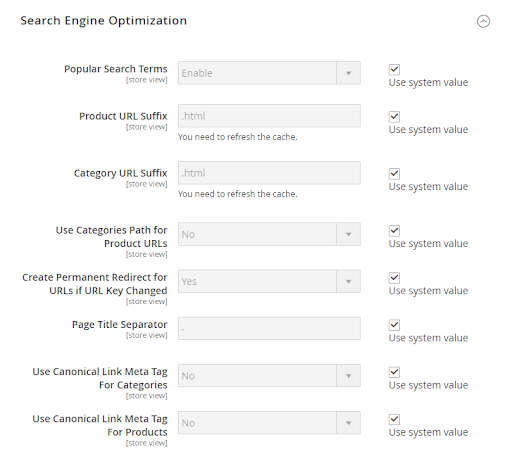
Image source: – Semrush
- Step 3: In the ‘Use Canonical Link Meta Tag For Products’ dropdown, select ‘Yes’.
- Step 4: In the SEO section, ‘Use Canonical Meta Tags For Categories’ and select ‘Yes’ from the dropdown. All alternate product pages will automatically be updated with canonical tags.
- Step 5: Follow the above step for ‘Use Canonical Meta Tags For Products’ too and alternate product pages will be automatically updated with canonical tags.
WordPress
Adding canonical tags is quite simple, thanks to two awesome WordPress plug-ins, Yoast SEO and Rank Math SEO, which make this task a breeze. Let’s check out how to go about using both plug-ins.
Yoast SEO
- Step 1: Open your page in WordPress
- Step 2: Go to Yoast SEO options and click on the ‘Advanced’ tab.
- Step 3: Add your canonical tag to the ‘Canonical URL’ bar, and you are done. (Image required)
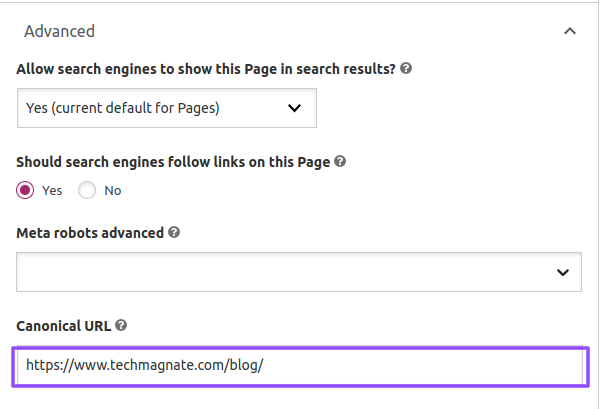
Rank Math SEO
- Step 1: Open your page in WordPress
- Step 2: Go to Rank Math SEO options and click on the ‘Advanced’ tab.
- Step 3: Add your canonical tag to the ‘Canonical URL’ bar, and you are done. (Image required)
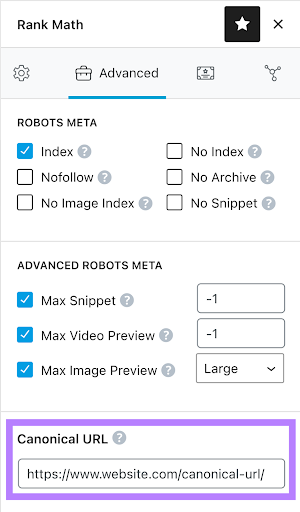
Wix
As Wix creates a website for you, it also automatically creates a self-referencing canonical tag. If you wish to change the canonical tag’s structure, take the following steps:
- Step 1: Choose the page you want to edit by going to ‘Marketing & SEO > SEO > SEO Settings’> Let’s edit the ‘Main Pages’ for this exercise.
- Step 2: In the SEO Settings, select and click ‘Main Pages’. (Image required)
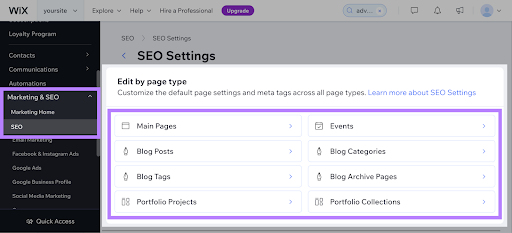
- Step 3: Once in, navigate to the ‘Additional Meta Tags’ section and click ‘Edit’ (Image required)
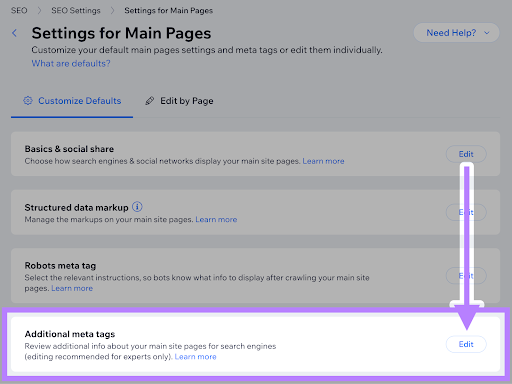
Common Mistakes to Avoid for Canonical Tags
Implementing a canonical tag isn’t rocket science, but an erroneous one can lead to Google penalties and a drop in rankings. Thus, it’s best to know the common mistakes you should avoid before starting with canonical tags.
Directing canonical tags to pages with redirects
To ensure Google doesn’t get confused with a wrong canonical tag, make sure that the canonical URL isn’t redirecting. For example, if https://techmagnate.com/blog/?page=1 is being redirected to https://techmagnate.com/blog/, then do not use a canonical tag in the first URL.
Non-duplicate content canonical tags
There’s no benefit of using canonical tags for URLs with non-duplicate content as Google will most likely ignore these tags. Google advises against using this trick, which has been in place for a while.
Using robots.txt on canonicalized tag URLs
Ensure that you don’t add a robots.txt to a canonicalized tag URL as Google will not index the page nor be able to identify the canonical tag on the page. This leads to a loss of link equity and the page with the canonical tag goes to waste.
How to Audit Canonical Tags?
One of the vital elements of comprehensive SEO maintenance is to conduct regular audits of the canonical tags. The audit ensures that the tags are well-structured and that search engines correctly identify and index the preferred versions of your web pages.
Here’s a step-by-step guide on conducting canonical tags audit:
- Use a tool like Screaming Frog, Ahrefs, or Google Search Console to crawl your website and generate a list of all URLs.
- Check each page for the presence of a canonical tag in the HTML head section. This is usually in the format: <link rel=”canonical”.
- Ensure that the canonical tags are properly formatted and contain absolute URLs (including http:// or https://).
- Verify that the URL in the canonical tag matches the URL of the page it’s on. Inconsistencies can confuse search engines.
- Look for multiple pages with similar or duplicate content. Ensure these pages have canonical tags pointing to the preferred (canonical) version.
- Check if any canonical tags point to redirected URLs. The canonical URL should be the final destination URL, not a redirect chain.
- Use tools like Google Search Console to verify that search engines are indexing the canonical pages and not the non-canonical ones.
- Look for pages that are canonical but also have a ‘no index’ tag. This can be contradictory and should be resolved.
- Ensure that the URLs in your sitemap match the canonical URLs. The sitemap should not contain non-canonical URLs.
- Use analytics tools to monitor the traffic and rankings of your canonical pages. A drop in traffic or rankings might indicate an issue with the canonicalization.
Final Thoughts
Navigating the intricate world of canonical URLs and tags can seem daunting at first, but as we’ve explored in this blog, their correct implementation is pivotal for SEO success.
It’s not just about avoiding penalties or duplicate content issues; it’s about streamlining the way search engines perceive and index your website.
By adopting best practices for canonical tags and URLs, you ensure that search engines are directed to the most relevant and authoritative version of your content, enhancing your site’s visibility and user experience.
Contact us to get the best and reliable SEO services that take care of your canonical tag issues, while optimizing your website. Reach the top of search engine rankings and watch your web traffic soar.,